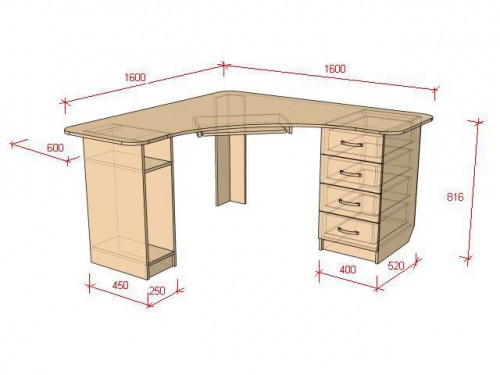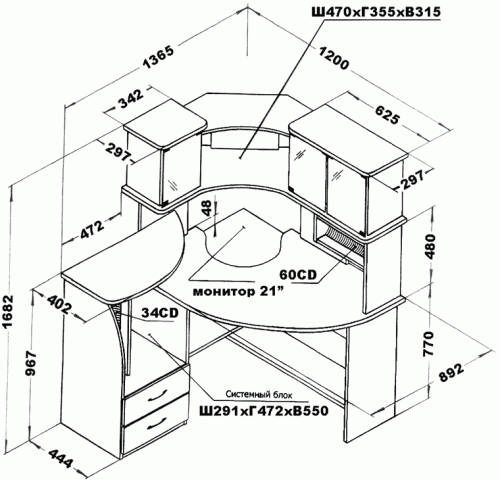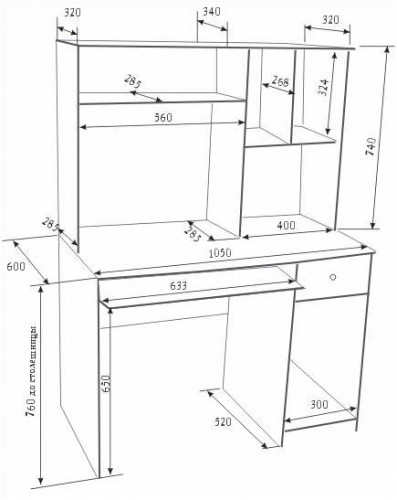Computer table with your own hands Interior items

It is enough difficult to imagine any modern person's house without a different technical equipment. The championship in this respect takes, of course, a computer. Those who prefer compact netbook models, there is no need to pose with the choice of furniture for their placement. But if the computer is required not only for entertainment, but first of all for work, then, naturally, more powerful fixed equipment will be required. In this case, make a computer desk with your own hands - a rational solution.
Content
- Where to begin?
- How to choose a place for a computer table?
- How to make a computer table project?
- What to choose a computer table?
- How to determine the length of the table?
- How to determine the depth of the table?
- How to calculate the height of the table?
- How to determine the sizes of the stand under the monitor?
- How to properly design the shelf for the keyboard?
- Niche or regiment under the system unit?
- How to make a draft stands under a computer desk?
- How to design the extension on a computer table?
- How to assemble a computer desk with your own hands?
- Video
- Conclusion
Where to begin?
Before making a big or small computer desk with your own hands, it is necessary first of all to properly approach the organization of the process. 
Therefore, make an accurate list of all items that will be a complete system. Standard this:
- monitor;
- keyboard;
- system unit;
- mouse.
Important! In addition to the main elements, the wires will certainly be present, and it is also possible, you will gather connect the equipment to the necessary additional instruments for printing photos or text, improve the quality of sound, etc. These items also necessarily contribute to your list.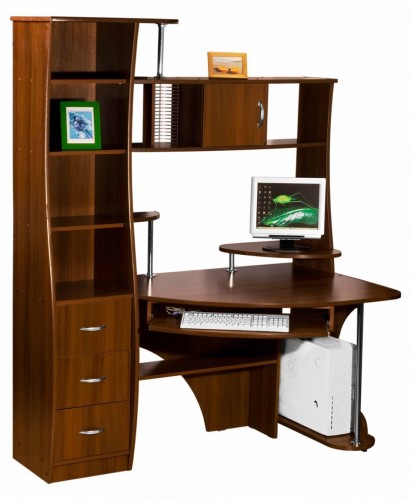
Select the appropriate table to design the table. Most often for this use materials such as chipboard. 
How to choose a place for a computer table?
The next stage of your work is the definition of the proper location of the table. Naturally, the smaller space will occupy a computer table, the better, since the useful area will not climb. But at the same time, it is also not worth minimizing, since then this piece of furniture is unlikely to fulfill its multifunctional purpose. 
Among the basic placement rules, the following are the following:
- The presence near access to the power grid is sockets, and with grounding.
- Access to the natural light from the window is desirable so that it flows from the left side to the computer itself.
- No near the heating devices to eliminate the overheating of the equipment.
- The absence on the wall of the protruding practical or decorative elements, such as paintings, shelves, etc., as in this case it is unlikely to be able to build a functional extension.
Important! To understand how to make the room design attractive, browse the photo of computer tables with your own hands ready for finished projects in different rooms. This approach will allow you to use the entire area of \u200b\u200byour chosen room as rationally.

How to make a computer table project?
After you have decided on a room and a specific location, it's time to proceed to more interesting work - design of a computer table. To do this, you will need to carefully analyze all the source data, examine the following rules and make your drawing.
Important! Accuracy and extremely attentive approach will allow you not only to equip the workplace with maximum comfort, but also significantly reduce cash spending on consumables, therefore, it is responsible to this stage. In addition, on how true you determine all the parameters, the assembly rate will depend on, and the number of nerves spent on it.
What to choose a computer table?
The first design stage is the choice of a suitable design. In this regard, there are several criteria:
- style;
- the beauty;
- fashion trends;
- functionality.
Important! In addition, determine which position of the body will be more preferable for you relative to the table - diagonal or perpendicular.

The following types of designs distinguish:
- Straight table. These are classic models that suggest directly perpendicular to the location of the PC user. They still remain popular, but still not every place suitable for their placement. An excellent option will be free space along the wall directly near the window. An important nuance is also free space from behind, so that you feel conveniently felt with long work and have the opportunity to change the pose. It is that the table can be very compact and ideally fit into the interior of a small room.

- Corner table. Here you can select two variants of the user's location - diagonal and perpendicular diagonal. Models of the first type will require less space, but their useful area will also be less. The second option is advisable to use when intensive work is planned for the computer with the use of a variety of additional techniques. An ideal place for an angular table of diagonal perpendicular location will be a separate office or a large square room with a minimum of furniture.
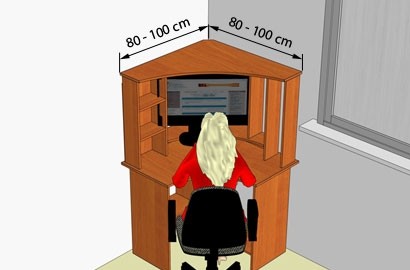
Important! As a lack of an angular computer table, make it yourself that is not difficult, it is worth noting the fact that compact dimensions determine the reduction of its functionality. It is unlikely that you will be able to place comfortable stands and additional shelves to accommodate all the necessary documentation and other important things.
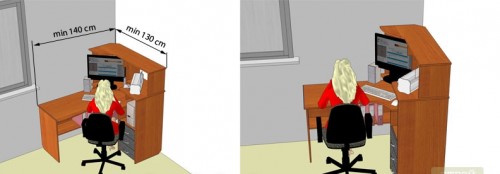
How to determine the length of the table?
The required length of the table is determined by a certain number of factors to which belongs:
- The space for the user. Recommended settings professionals - 60-70 cm.
- A place for the system unit. The optimal solution for location in a niche - from 22 to 25 cm, and when installing this part of the length of the table will take at least 26-30 cm.
- Rotating tabletop space for angled type models. In the absence of their own experience in the design of such furniture, guided by the most popular measure of 55-60 cm.
- A place for tables. Sacrificing the absence of such a functional object is not necessary for the sake of a few centimeters. In the future, you make sure of the correctness of its decision, when you can conveniently store all the necessary things near and use them at the right time. Also in the cabinet easy to organize all folders and documents. To do this, you need 35-40 advantage to the length.
Important! Taking into account these recommendations, do a simple calculation: Angular model of multifunctional computer desk, you will need a minimum length of 163 cm, the compact model can be constructed and 130 cm in length, and straight, and even less if there is a shortage of space.

How to determine the depth of the table?
depth calculation computer table is also easy to produce. In this case, guided by the following conditions:
- without lengthening the allowable minimum - 45 cm;
- in the presence of extension - 60-70 cm;
- with additional drawers - not less than 65 cm;
- angular model located at the bottom of the shelves - at least 85 cm.

How to calculate the height of the table?
Counting the table height is performed index is also not difficult previous parameter. Standard level - 75 cm from the floor. May vary if your growth is far from the average, and the use of a computer desk, you will be one. In this case one calculates the desired height in the following way:
* Height 75/175 cm
Important! In order to clearly understand how to perform the analysis, refer to the following example: with an increase in the 1,82m required 182 * 75/175 \u003d 78 cm.
How to determine the size of the stand under the monitor?
Many consider unnecessary the existence of such a feature, and at the same time it will provide a more convenient view of all relevant information on the monitor and free up some space. 
Depending on the shape, different data modules of the following type:
- Straight - classic stands for the monitor, which can be located both directly in the center of the table and a little sideways. The position is determined exclusively by your preferences and the selected table type in such a way as to ensure the rational separation of space. Their design is as simple as possible and reliable due to high stability.
Important! Optimal parameters for the stand of this type - 120 mm height, 300 mm depth, 500 mm of length.

- Corner - modern popular models that allow you to save some useful centimeters and at the same time expand the possibilities of design. The main condition in the design of such a module is to ensure its stability, because otherwise the monitor can slide down and crash.
Important! The rational solution for the parameters of the angular stand will be: 400 mm depth and length at a height of 120-130 mm. Please note that it is not worth saving at a height, since when climbing only 90-100 mm, the desired level is not sustained with an eye distance, but it will not be possible to fully use the internal space under the panel.

How to properly design the shelf for the keyboard?
The shelf for the keyboard is another integral design element of the computer table. Such a module will provide a number of advantages regarding PC usage:
- permanent place for mouse and keyboard;
- additional free space on the tabletop;
- the correct height of the keyboard installation;
- free quick access.
Important! The effectiveness of the result will achieve, if you correctly designate the parameters. Recommended Figures for the stand - 400 mm depth at 650 mm of length, in the case of a retractable model, the length of the guides is 350 mm.

To make data into the drawing of the computer table with your own hands, choose the design type of 2 of the existing:
- Autonomous - a separate mobile module that can be removed or installed as needed. The attractiveness of the table itself does not suffer from all.
- Built-in - more simple in arrangement, is part of the monolithic design.

Niche or regiment under the system unit?
Uninterrupted PC operation ensures that it is correctly functioning system unit. Therefore, it is extremely important to create favorable conditions for its placement to ensure the duration of operation and the absence of the need to perform frequent repairs. 
The main rules of placement include:
- no near heating devices;
- lack of a source of humidity in close proximity;
- the presence of a special stand.

To understand why it is necessary to make a special compartment in a computer desk under a system unit, we denote the advantages:
- fewer dust accumulation than directly on the floor;
- fewer tightened dust system fans;
- the failure of the system is due to the spilled on the floor or after wet cleaning;
- less risk of damage to the system unit mechanically.

Benefits Stands:
- mobility;
- autonomy;
- a small amount of consumables.
Important! As a lack, we note the fact that you can use it solely for its intended purpose. As a support for a stand, use rollers with guides or adjustable furniture supports. The parameters of such supports of the most simple design determine in 280 mm width, 500 mm of length at 120 mm height.
Pluses of the design of a niche:
- multifunctionality;
- high level of protection;
- ability to build additional shelves and drawers to accommodate other things.
Important! Despite the popularity of such a decision, if you decide to give preference precisely, note that after assembling the table, it will become an integral part of it. In addition, there are several more materials, and accordingly money to construct it, and this is already taking into account the fact that the rear wall in such a module is absent for free air circulation. For the arrangement of a high-quality niche, follow the parameters of 60 mm height, 300 mm width.

How to make a draft stands under a computer desk?
Use as an additional design element computer desk tables - is not only a practical solution, but also a sign of good design taste. It can be used for:
- storage of stationery;
- systematization and convenient storage of documents;
- storage of accessories PC.

By the installation method, the stands are distinguished by:
- Power - Mobile Autonomous Elements, the location of which can be regulated by you. Often, furniture manufacturers use such dimensions in design: length of 400 mm or 700 mm with a compartment for a system unit and a depth of equal depth of the table. The main condition when creating a drawing of such a module is its tight fit to the tabletop from either side.
Important! The advantages of such a solution allocate the full autonomy of the stands, thanks to which it can be used both directly with the table and outside it. It also appears to quickly change the design of the table and interior at any time and expand the useful space of the table top itself.

- Mobile - this is a kind of appropriate Tumb, which have appropriate advantages, but are equipped with an additional wheelchair. Such design features provide maximum convenience when moving modules.

- Built-in, which are part of the monolithic table. Such modules can be equipped with shelves and drawers, the amount of which is determined by the presence of free space and the size of the structure itself. The optimal parameters of such a part - 400 mm of length with high-length drawers in the range of 160 mm, the height of the lower base of 50 mm and the depth corresponding to the depth of the table itself.
Important! As the advantages of such modules, we note that they provide the economical consumption of furniture materials, contribute to strengthening and maintaining the integrity of the entire structure and exclude the formation of joints on the surface of the countertops.

How to design the extension on a computer table?
Increasingly, when choosing a table design for PC, preference is not given not simple, but more complex options with the add-in. This decision is not accidental, because the useful space is significantly expanding, and the vertical is used for this. It is the blank that can be an excellent option for installing a scanner, printer, book storage and documentation in an ordered form. 
The main requirements for the extension are two factors:
- attractiveness and originality of design;
- the practicality of the size and layout of the shelves.
With regard to dimensions, be sure to consider the installation site of the monitor and its diagonal:
- if you are planning a stand from one edge of the table top, it is permissible to use the extensive length of the table with a length of equal length;
- if the location of the monitor and the extension coincides in the same plane, make it less than the monitor length + 50 mm;
- if the monitor is planned to be diagonal, provide an indent from this edge to 50 cm to the extension.

Important! For other parameters, there are certain recommendations. So, the optimal depth of 20-25 cm will provide the possibility of convenient placement of things, but it will not take the extra space of the tabletop. Height is regulated in person by your preferences and capabilities, but the rational will be the indicator within 75-100 cm. At the same time, consider that the higher the bag, the less it is stable, and accordingly, it may be necessary to make it mounted in the worktop.

Take into account some additional recommendations for designing the extension:
- do not make the shelves longer than 70 cm - this will lead to their deformation;
- thoroughly freeze the height of NIS, so that there are no problems when placing items in the finished design.

How to assemble a computer desk with your own hands?
So that you can more clearly imagine the assembly process, as an example below shows the diagram of the drawing of a computer table of a chipboard (pine) with a stand for a system unit, a retractable shelf for the keyboard and an additional shelf at the bottom, a table with 3 drawers and a preset with serial instructions. His mounting.
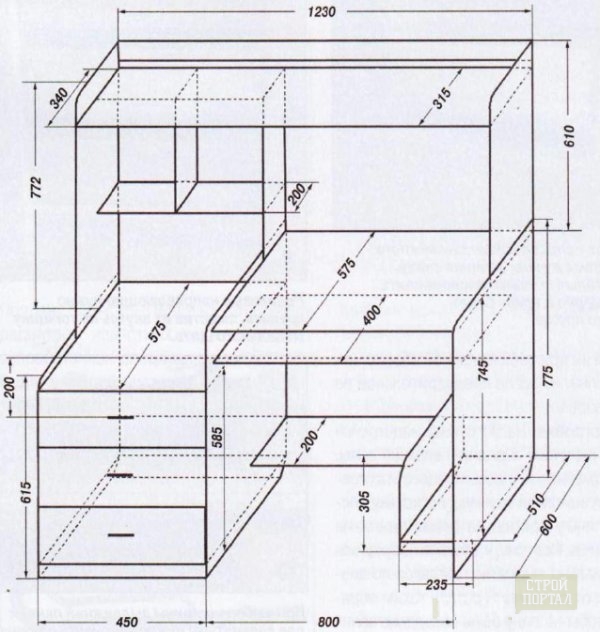
Materials and tools
To fulfill all the work, you will need:
- 3 pairs of furniture shields 18 * 600 * 2000 and 18 * 400 * 2000 mm;
- 2 furniture shield 18 * 200 * 2000 mm;
- 6.2 meters docks 12 * 120 mm;
- 1 sheet of plywood 6 * 1525 * 1525 mm;
- 3 pairs of 50 cm longs - for drawers;
- 1 pair of guides for the shelf under the keyboard with a length of 40 cm;
- self-tapping screws, handles for drawers and other fittings;
- drill;
- screwdriver;
- wood hacksaw;
- chisel;
- ruler;
- roulette;
- schlifmashinka;
- corolnic;
- sandpaper of different grainability;
- varnish and brushes.

Table assembly - work sequence
- Drink all the details according to the dimensions designated in the drawing - the table top, 3 vertical walls, the lid of the couch and the bottom.
- Cut the corners to you sent in the finished design to you and round them. Use for this handcraft and sandpaper.
- Cut at the bottom of the panels adjacent to the wall, holes under the plinth so that you can put the table close to the wall.
- Make a sample on a central leg depth 180 mm and a length of 200 cm at a height of the floor in 265 mm.
- Put the transverse panel to connect all the tables of the table from the 18 * 200 * 2000 mm shield.
- Secure on extreme legs using self-tapping screws by screwing them on the side.
- Drink an additional inner lower shelf in size as in the drawing and side wall.
- Top Front Angles Learn Round.
- In the back cut out the opening under the plinth.
- While the shelf with the side wall and the central foot of the table.
- Install the bottom of the couch on the wooden wrenches.
- Install the shelf under the system unit on wooden waders.
- Drink the side walls of the superstructure, focusing on the parameters of the circuit.
- Cut and round up the top edges of the face.
- On the side of the panels, which will lay down to the tabletop, take 2-3 through holes for fastening.
- Install alternate side panels by checking the accuracy of a direct corner angle.
- Tell someone every wall to hold in the right position until you fix them with fasteners.
- Cut the upper shelf and transverse top bar using shield 18 * 400 * 2000 mm.
- Cut the middle wall from the 18 * 200 * 2000 mm shield.
- Secure the middle wall to the tabletop, after drilling holes in it.
- Screw the transverse rear panel.
- Put the upper shelf on the middle wall.
- Align the level by level.
- Consistently secure it from 2 sides to the extreme walls using self-tapping screws.
- Drink out 18 * 200 * 2000 mm shield over a table.
- Set it to the desired height, focusing on the height of the equipment that you are going to put into this place.
- Construct boxes pedestals of boards 12 * 120 mm (wall) and veneer (bottom), fastening the preform screws.
- Secure as accurately as possible horizontally all guides for them and for the keyboard shelf, keeping a space from the side edge side pedestals 180 mm.
- Number each detail.
- Disassemble the table.
- Sand and cover with varnish every detail.
- Cut the workpiece front drawers.
- Drill holes for handles them.
- Grind these blanks and zalakiruyte.
- Wait until completely dry.
- Collect the table again.
- Install the front drawer panel after coped with the task.
- Secure them with wedges at the time of screwing screws. Clamps should be included in the thickness of the material by 2/3, and not through.
- Install the handles on the drawers.

Drawings, computer tables
Review the additional drawings of various computer tables, you can also collect their own hands.
Video
Look at another example to assemble a computer table the budget options in the following proposed.
Conclusion
Drawing Preparation and assembly of the computer desk with his hands at first glance may seem a tedious task, to cope with which is not under force. In fact, you can be sure that it is more the creative process, which you will certainly like it, but at the end of the process will bring pleasure not only from the comfortable work at the computer, but also moral satisfaction from the work done on their own work.